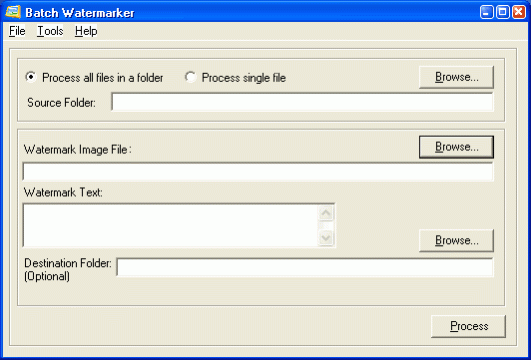Batch Watermarker 2.0.1
Free Trial Version
Publisher Description
Are you spending too much time on repetitive tasks like putting logos and copyright information onto your images? Would you like to protect your intellectual properties without having to spend hours or even days doing it?
Batch Watermarker can do the job for you!
Batch Watermarker is a powerful tool that helps you create watermark/overlay to protect your intellectual properties. Batch Watermarker can add watermarks (either image, text, or both) onto your graphic files in batches. All you need to do is to tell it which folder your graphic files are stored in, what watermark logo/image or text to use, and Batch Watermarker will do the rest for you!
Below are some of the highlights of Batch Watermarker:
1) Ability to add image and/or text watermark in folder mode or single file mode.
2) Full control over the location of the watermark.
3) Allow 10 different levels of image watermark opacity.
4) Choose from 71 font families with different font styles, sizes, and colors.
5) Create text watermark with solid color, chiseled, and three-dimensional text effect.
6) Preview image before watermark is applied.
7) Save processed files to a folder specified by user.
8) The program remembers all settings set by user.
About Batch Watermarker
Batch Watermarker is a free trial software published in the Editors list of programs, part of Graphic Apps.
This Editors program is available in English. It was last updated on 27 March, 2024. Batch Watermarker is compatible with the following operating systems: Windows.
The company that develops Batch Watermarker is Ivertech. The latest version released by its developer is 2.0.1. This version was rated by 2 users of our site and has an average rating of 4.5.
The download we have available for Batch Watermarker has a file size of . Just click the green Download button above to start the downloading process. The program is listed on our website since 2011-03-15 and was downloaded 677 times. We have already checked if the download link is safe, however for your own protection we recommend that you scan the downloaded software with your antivirus. Your antivirus may detect the Batch Watermarker as malware if the download link is broken.
How to install Batch Watermarker on your Windows device:
- Click on the Download button on our website. This will start the download from the website of the developer.
- Once the Batch Watermarker is downloaded click on it to start the setup process (assuming you are on a desktop computer).
- When the installation is finished you should be able to see and run the program.